Easily create a professional deed of sale with our downloadable printable template in Microsoft Word. Customize, print, and complete your vehicle transaction with confidence!.
When it comes to buying or selling a motor vehicle, having the right documentation is crucial. One of the most important documents in this process is the deed of sale. This legal document serves as proof of the transfer of ownership from the seller to the buyer. In this article, we will explore the significance of a deed of sale, the benefits of using a downloadable printable template in Microsoft Word, and provide an example to help you create your own.
Understanding the Deed of Sale
A deed of sale is a formal agreement between a buyer and a seller that outlines the terms of the sale of a vehicle. It includes essential details such as the vehicle’s make, model, year, Vehicle Identification Number (VIN), sale price, and the names and addresses of both parties. This document not only protects the interests of both parties but also serves as a legal record of the transaction.
Importance of a Deed of Sale
Legal Protection: A deed of sale provides legal protection for both the buyer and the seller. It serves as evidence that the transaction took place and can be used in case of disputes.
Transfer of Ownership: The deed of sale is essential for transferring ownership of the vehicle. It is often required by the Department of Motor Vehicles (DMV) or equivalent authority when registering the vehicle under the new owner’s name.
Clarity of Terms: The document clearly outlines the terms of the sale, including any warranties or conditions, which helps prevent misunderstandings between the parties involved.
Benefits of Using a Downloadable Printable Template
Creating a deed of sale from scratch can be time-consuming and may lead to errors. This is where downloadable printable templates come in handy. Here are some benefits of using a Microsoft Word template for your deed of sale:
Convenience: Downloadable templates are readily available online, allowing you to access them anytime and anywhere. You can fill them out at your convenience and print them when ready.
Customization: Microsoft Word templates are easily customizable. You can modify the template to suit your specific needs, ensuring that all relevant information is included.
Professional Appearance: Using a template gives your deed of sale a professional look, which can enhance the credibility of the transaction.
Time-Saving: Templates save you time by providing a structured format. You won’t have to worry about formatting or including essential details, as they are already laid out for you.
Cost-Effective: Many templates are available for free or at a low cost, making them an economical choice for individuals looking to complete a vehicle sale without incurring additional expenses.
How to Create a Deed of Sale Using a Template
Creating a deed of sale using a downloadable template is a straightforward process. Here’s a step-by-step guide:
Download the Template: Search for a reputable website that offers a downloadable deed of sale template in Microsoft Word format. Ensure that the template complies with your local laws and regulations.
Open the Template: Once downloaded, open the template in Microsoft Word. Familiarize yourself with the layout and sections included in the document.
Fill in the Details: Begin filling in the necessary information. This typically includes:
- Date of Sale: The date when the transaction takes place.
- Seller’s Information: Full name, address, and contact details of the seller.
- Buyer’s Information: Full name, address, and contact details of the buyer.
- Vehicle Information: Make, model, year, VIN, and odometer reading.
- Sale Price: The agreed-upon price for the vehicle.
- Terms and Conditions: Any warranties, conditions, or additional agreements between the parties.
Review the Document: After filling in all the details, review the document for accuracy. Ensure that all information is correct and that there are no typos or errors.
Print the Document: Once you are satisfied with the content, print the deed of sale. It is advisable to print multiple copies—one for the buyer, one for the seller, and one for your records.
Sign the Document: Both the buyer and the seller should sign the deed of sale. This signature signifies that both parties agree to the terms outlined in the document.
Submit to Authorities: Depending on your local regulations, you may need to submit the deed of sale to the DMV or equivalent authority to complete the transfer of ownership.
Example of a Deed of Sale
Below is a simple example of what a deed of sale for a motor vehicle might look like:
DEED OF SALE
Date of Sale: [Insert Date]
Seller Information:
Name: [Seller’s Full Name]
Address: [Seller’s Address]
Phone: [Seller’s Phone Number]
Buyer Information:
Name: [Buyer’s Full Name]
Address: [Buyer’s Address]
Phone: [Buyer’s Phone Number]
Vehicle Information:
Make: [Vehicle Make]
Model: [Vehicle Model]
Year: [Vehicle Year]
VIN: [Vehicle Identification Number]
Odometer Reading: [Odometer Reading]
Sale Price: $[Sale Price]
Terms and Conditions:
- The vehicle is sold « as-is » without any warranties.
- The seller certifies that the vehicle is free of any liens or encumbrances.
- The buyer acknowledges that they have inspected the vehicle and accept its condition.
Signatures:
Seller’s Signature
Buyer’s Signature
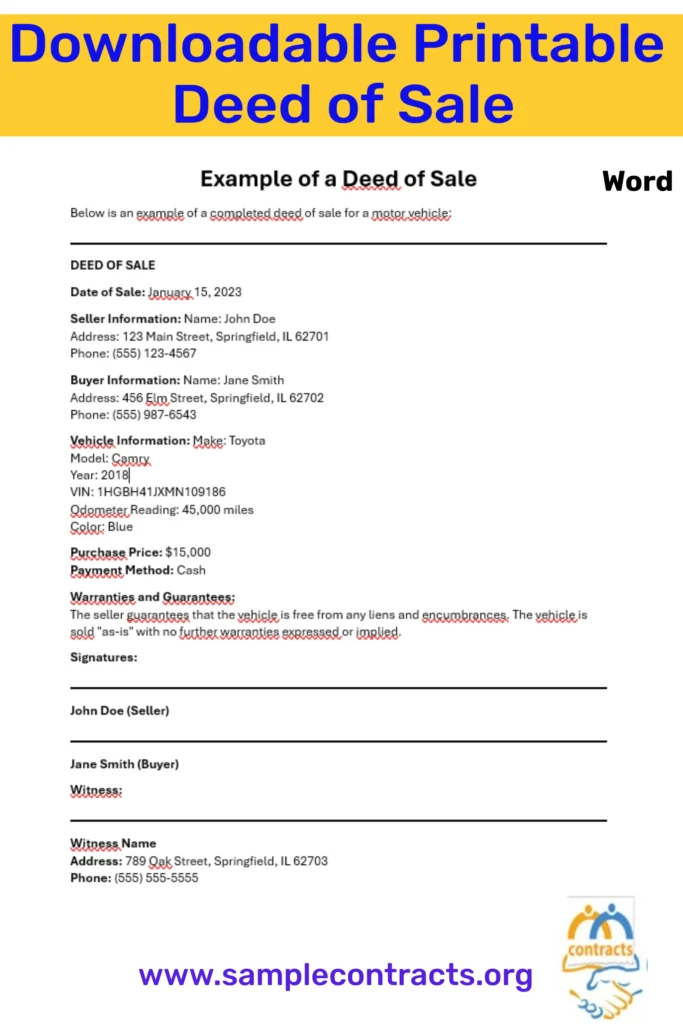
Find also :
Conclusion
A deed of sale is an essential document in the process of buying or selling a motor vehicle. Utilizing a downloadable printable template in Microsoft Word simplifies the creation of this document, ensuring that all necessary information is included and presented professionally. By following the steps outlined in this article, you can create a comprehensive deed of sale that protects both parties and facilitates a smooth transaction.
Whether you are a seasoned seller or a first-time buyer, having a well-prepared deed of sale is crucial for a successful vehicle transaction. Download your template today and take the first step towards a hassle-free sale!